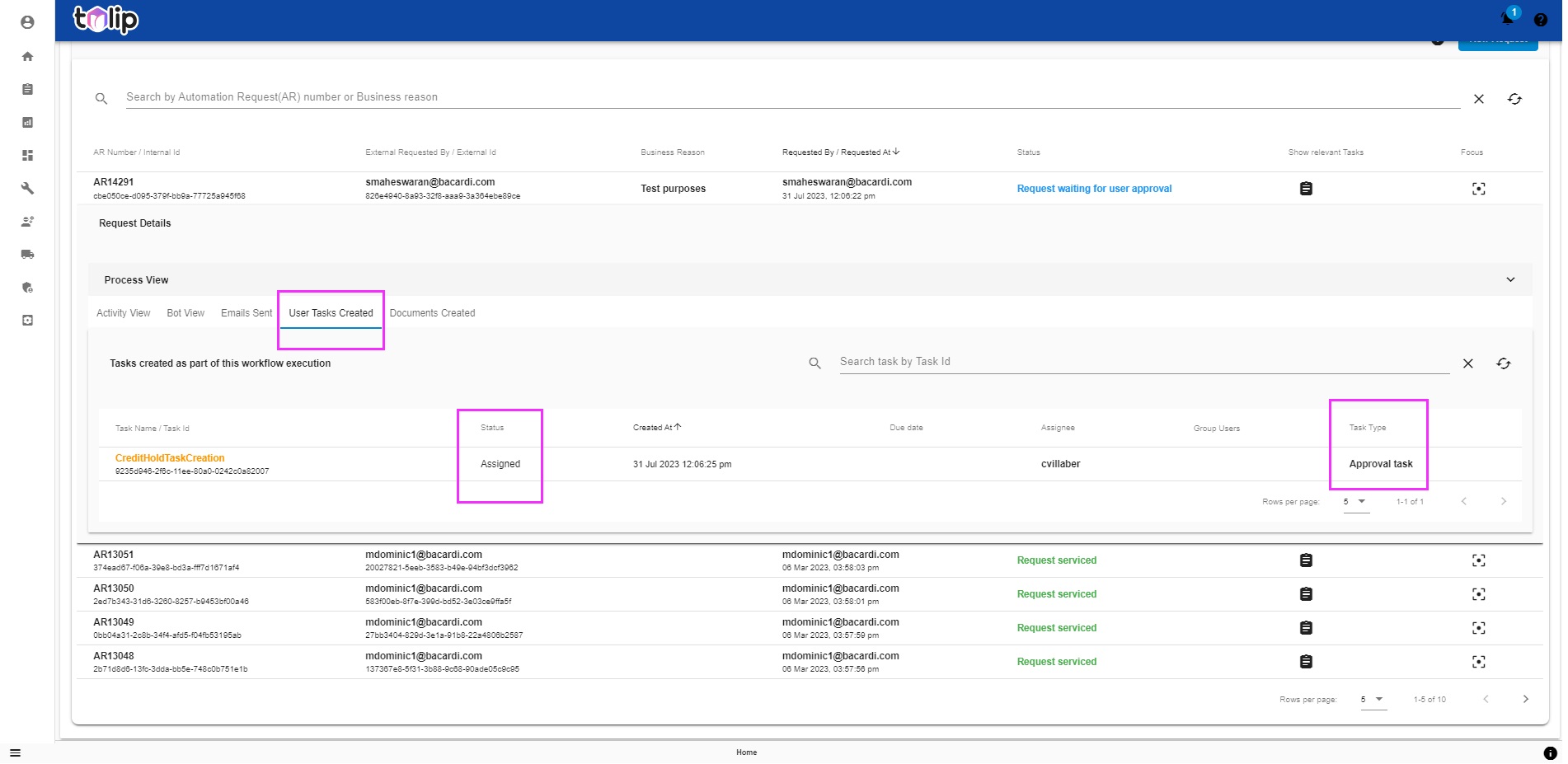# View Relevant Tasks from Automation Request
In the Automation Request History, you can see the relevant tasks associated with each past run or a current run by clicking on the "Show relevant Tasks" button.
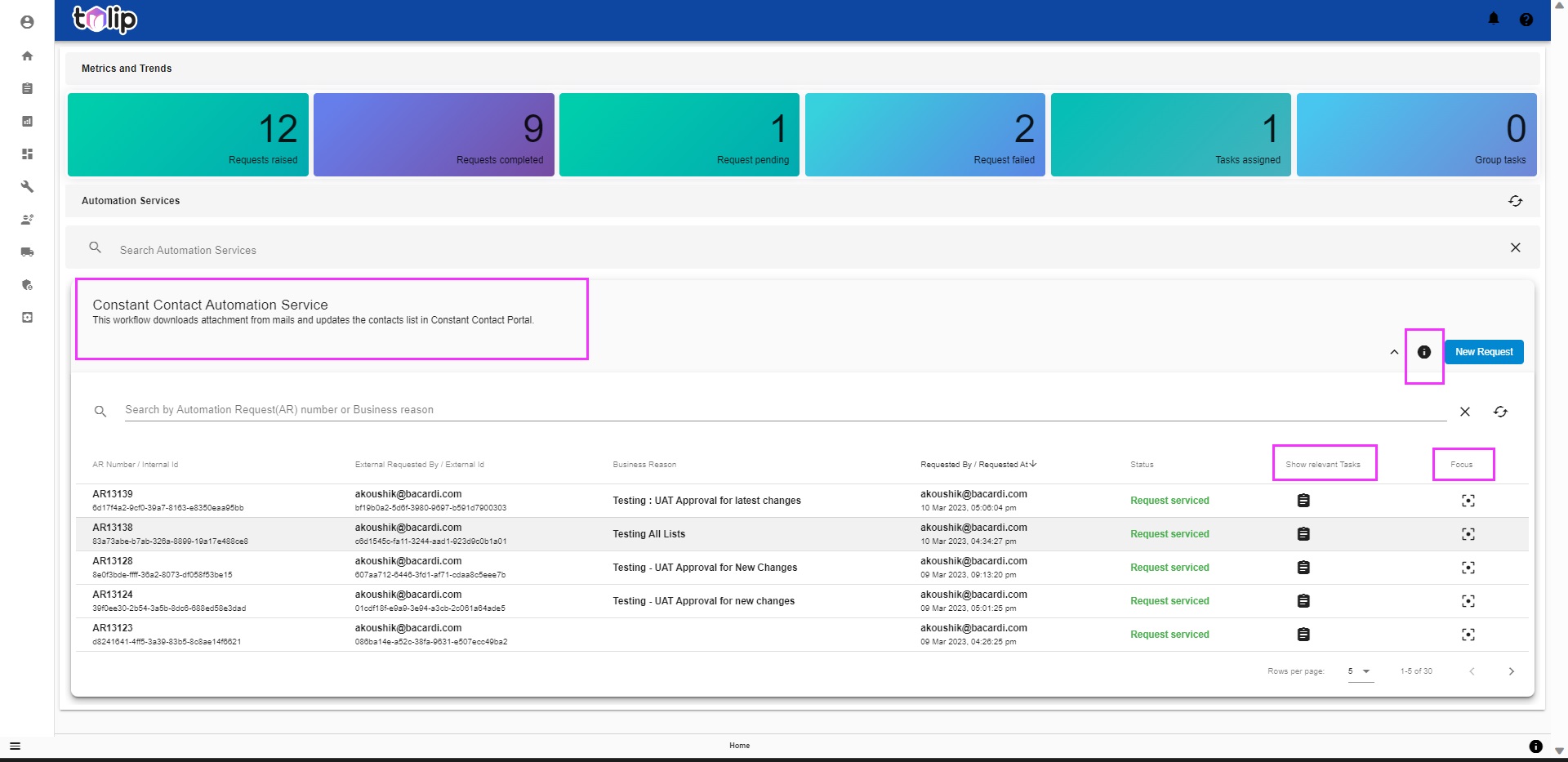
Alternatively, you can also click on a specific Automation Request. You will find the Request Details expanding. Inside, you will be able to see the Process View along with many sub-menus catering to specific features. Amongst that, the "User Tasks Created" is the fourth sub-menu which aims at providing a complete and detailled transparency on the user tasks being generated as part of the workflow execution.